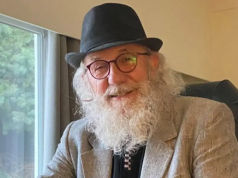5 Great Things About Google Photos That Will Make You Download It Today

1. Moving to Google Photos From Apple
In case you have an iPhone in your pocket, you may wonder if you can still use the app. Fortunately, moving to Google Photos from iPhone and all Apple devices is easy. If all of your pictures are, for example, on your Macbook, the process of moving them is easy. All you have to do is install the Google Photos app on your iPhone or desktop app for Mac – and let the backup begin.
2. Moving from Windows
Okay, you are the hardcore guy with the traditional photo library on Windows. Moving to Google Photos is still easy for you – all you need to do is download the Google Photos desktop uploader and you are good to go.
3. Backing Up The Photos
As we said above, the main feature that makes Google Photos great is the backup. When you install and set up the app at first, you will be given two choices on the backup quality of your photos: optimized and original.To help you tap the right one, optimized refers to the choice that offers unlimited storage for free (if you want to share your media online via email or social media) while original keeps your photos without any quality degradation. However, Google accounts come with 15GB of storage (only).
4. The Automatic Assistant
Another great aspect of Google Photos is the automatic assistant. You don’t have to do a single thing – as long you have it on. What it does is more than you could ever need – it recognizes all your photos and can filter them by location or even create an album grouping them together.
5. Search Easier Than Ever
Last but not the least are the search powers of Google Photos. The wow factor that this feature offers will leave you speechless. The objects, events, people, and even animals in your photos are detected by people – and they can pull up whenever you are looking for things like ‘selfie’ or ‘photos from last weekend’ or ‘concerts’ or even nearby landmarks. Amazing, isn’t it?In the end, it is safe to say that Google paves the way to a new revolution in the way we snap photos. Most importantly, in the way we organize our memories which is now done in a fully automatic mode.