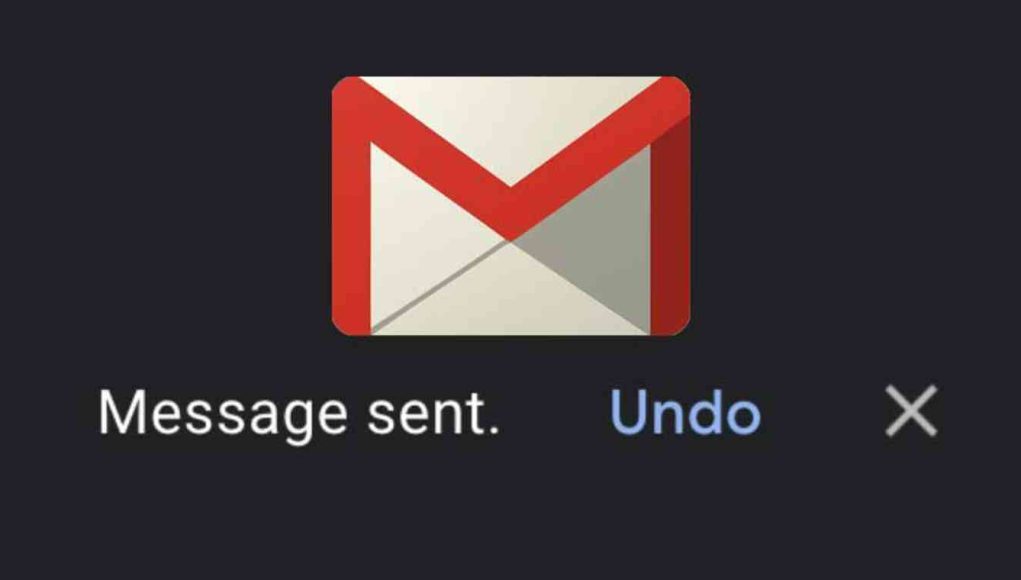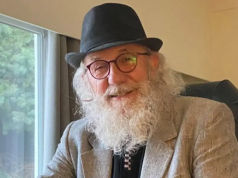Gmail now lets you unsend or recall an email,
here’s how
The feature we’ve all been waiting for is here. A few years ago, Google announced an option to unsend or recall emails for its Gmail service, and users from all around the world have praised it ever since. The simple feature could potentially be a lifesaver, whether you are having second thoughts when emailing your boss or did not upload an attachment along with your job application email.
Named Undo Send, the feature is available to all users, and it only takes a few steps to follow.
To set it up on your end, you’ll need to do the following:
- On the Gmail website, click the gear icon in the top-right corner and select Settings.
- On the General Tab, you should now see Undo Send listed as the fourth option.
- Now choose the length of time you’d like to have the ability to recall your sent emails from the drop-down menu. Options include 5, 10, 20 and 30 seconds.
- Make sure to hit “Save Changes” at the bottom of the page
The feature is really simple and can be configured in seconds. The only thing it would do is kind of set a delay on your Send button – the next time you send an email, instead of firing it off immediately, it will hold it (for however long you configure) before sending it. This way, if you realize you are missing something or wrote something you didn’t mean to, you can recall it.
Enabling Undo Send on your screen will also show you a box at the bottom left of your email screen after each email you send. Once you hit the “Undo” link, your email will pop back up on the screen and you won’t need to worry that it has been sent.
If you still need help with it, here is a helpful video showing you all of the steps.